How-To-Buy
In order to make a purchase from our Store, just follow our step-by-step guide:

1. Login to your account by clicking on the small icon on the upper right
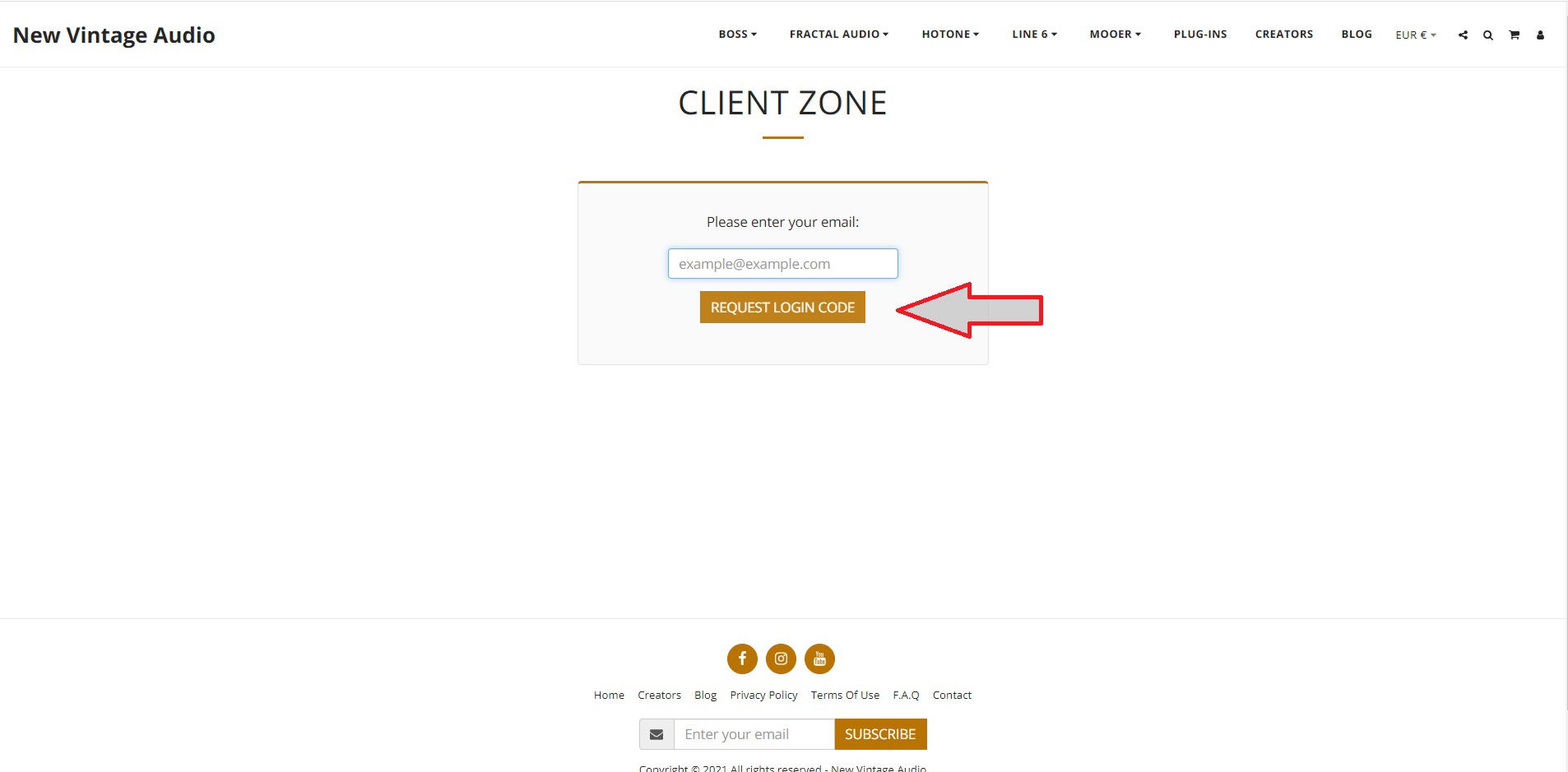
2. Enter your e-mail address and request a login code

3. Enter the login code you've received in your e-mail and click login (please check your spam/junk folder)

4. Go to the preset you like and simply click ADD TO CART
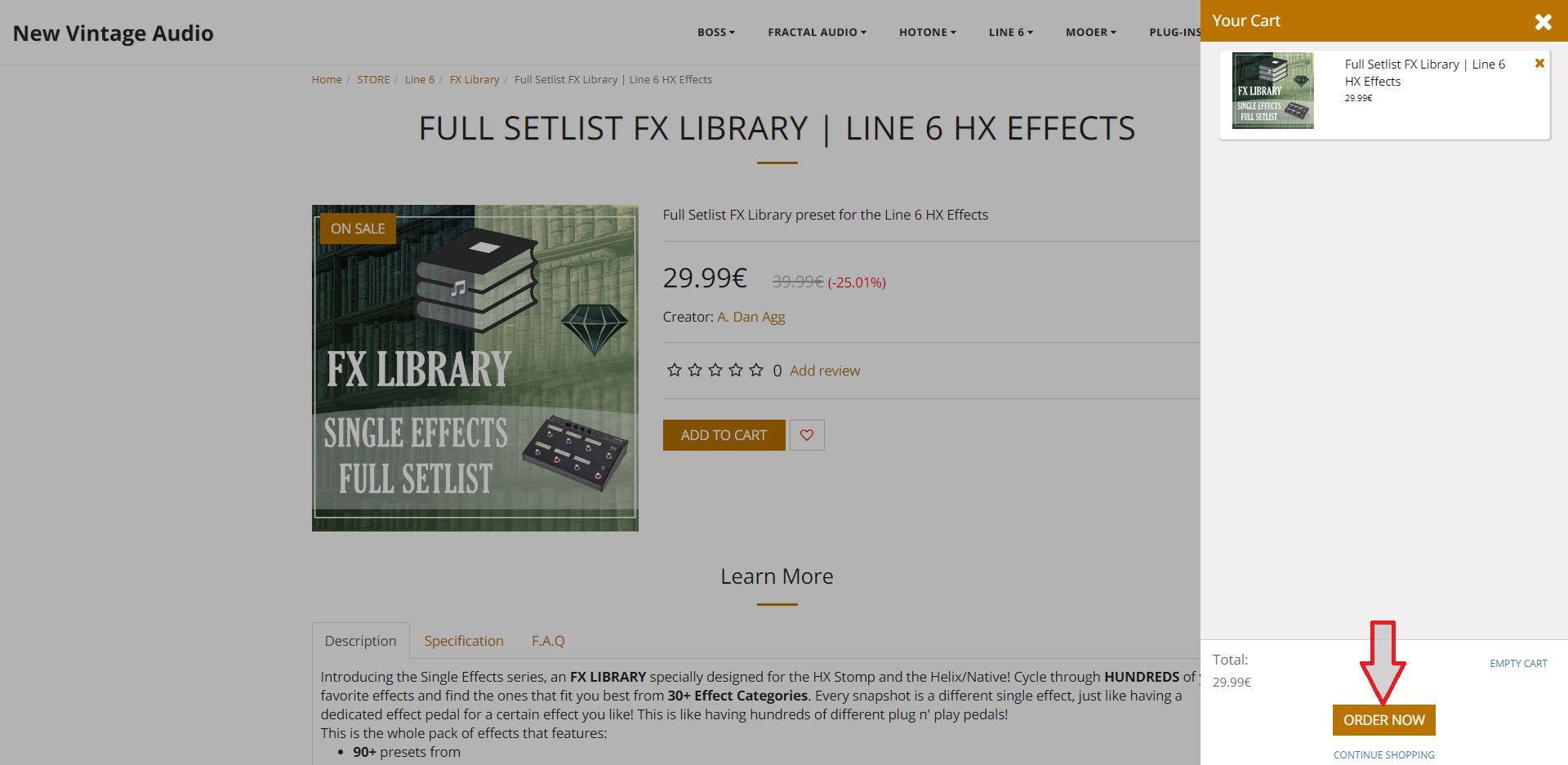
5. Click ORDER NOW so you can complete your order or CONTINUE SHOPPING in order to add more to the cart
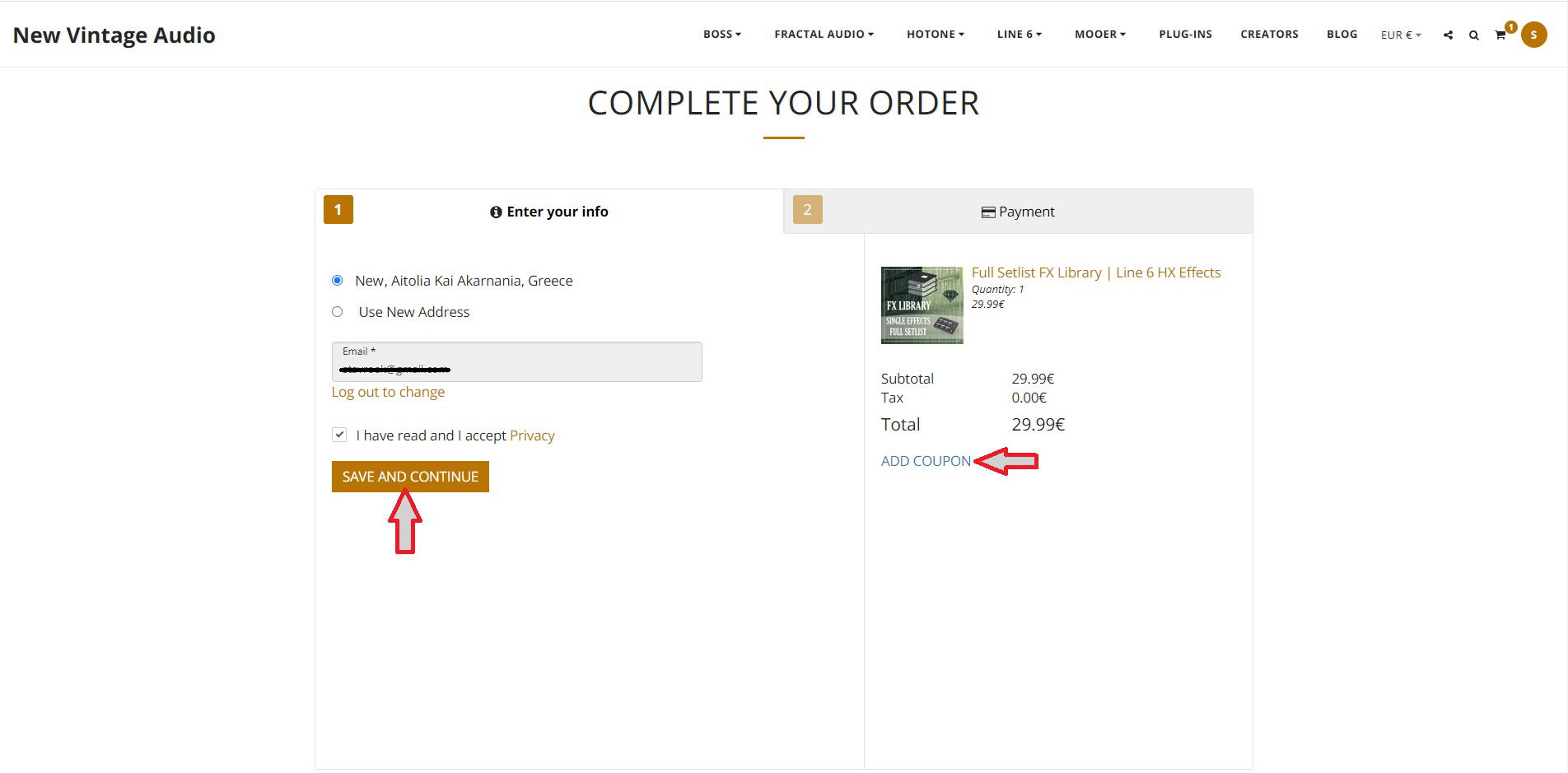
6. Click SAVE AND CONTINUE to proceed to payment or click ADD COUPON if you have a discount code
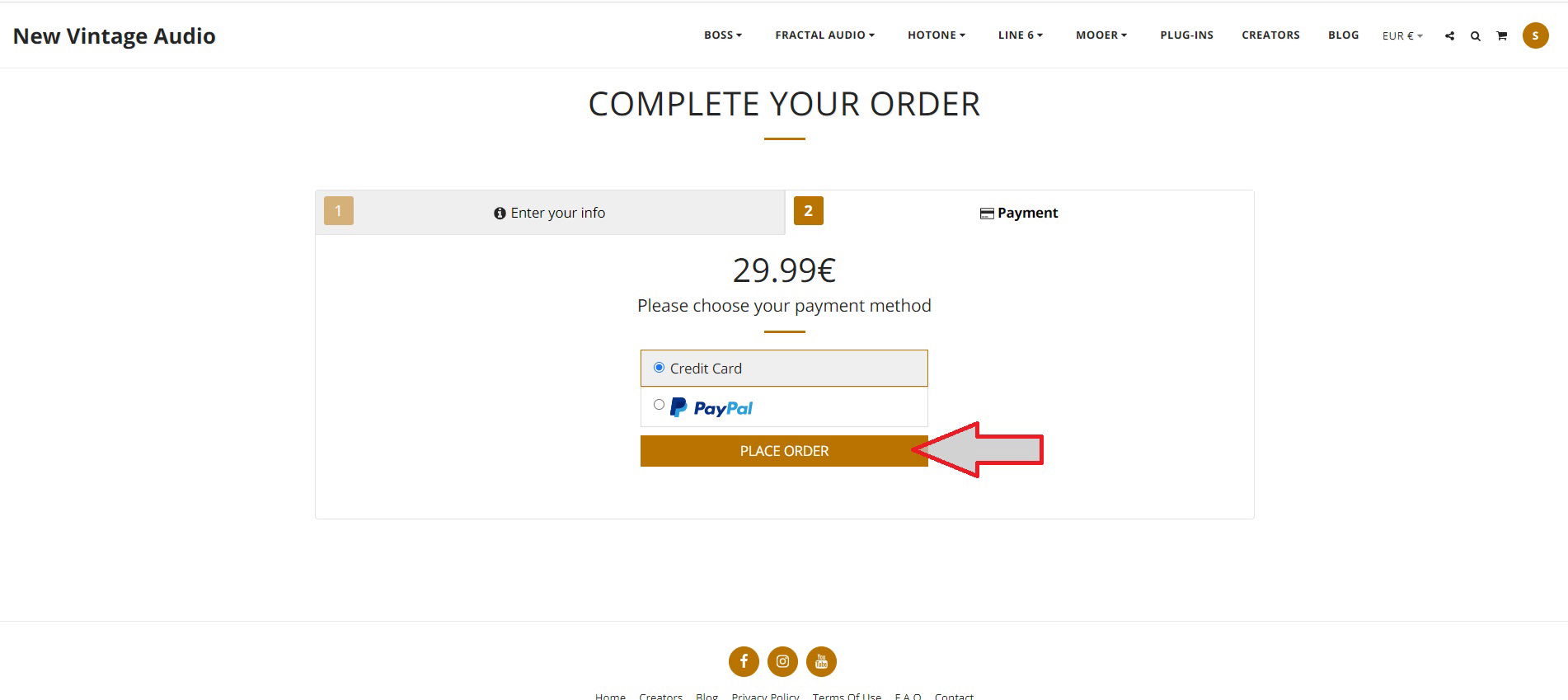
7. Choose your payment method (Free orders don't require any PayPal or Credit Card information)
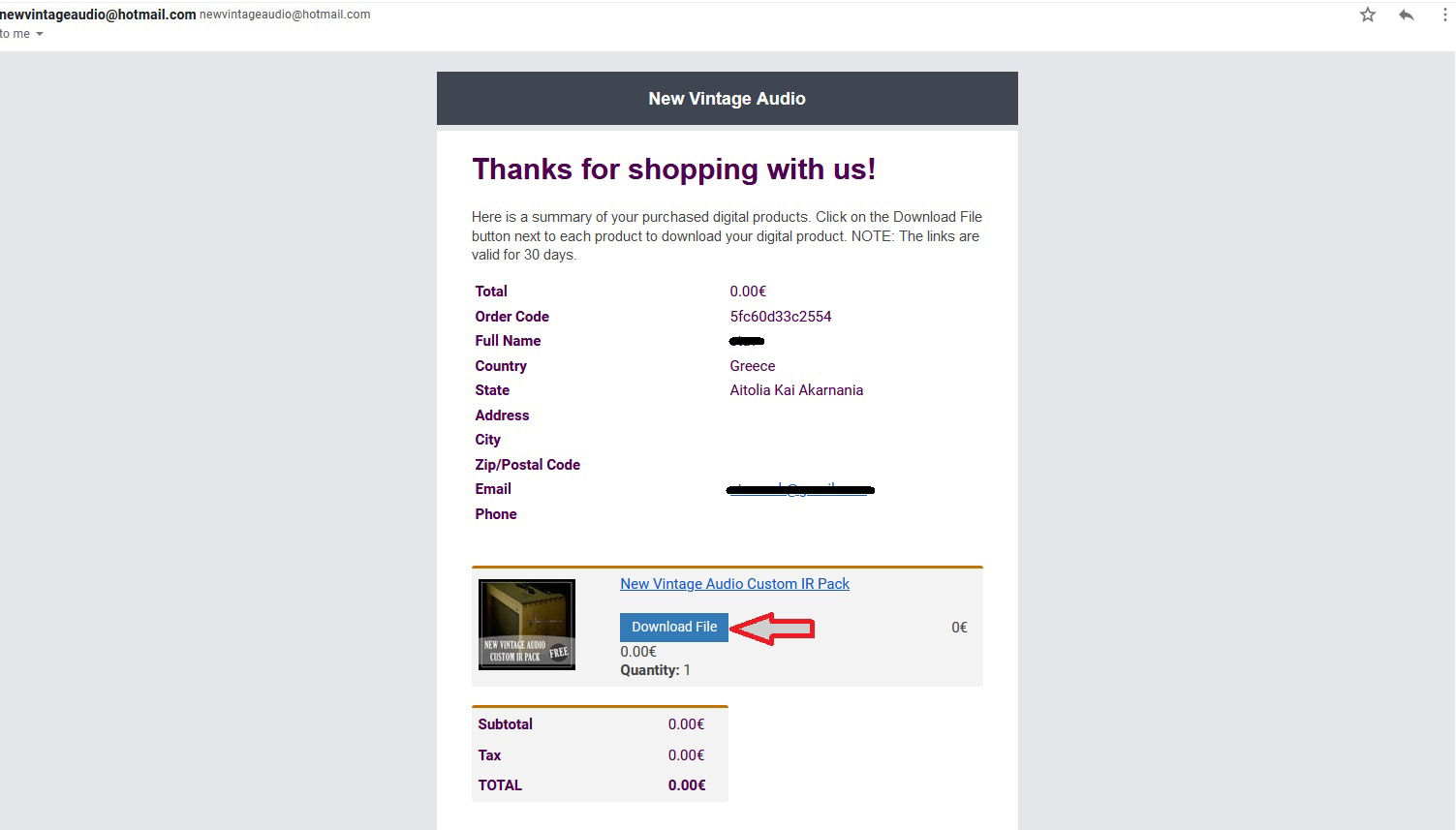
8. Go to your e-mail where you will receive an order confirmation e-mail (please check your spam/junk folder)
Keep in mind that Due to the free orders being manually processed, your download e-mail will be available in the next 24 hours
If you have any issues receiving your order please contact info@newvintageaudio.com and we will do our best to assist you.